Due to the interest in the application’s functionality, we would like to provide some explanation and demonstrate how the application currently operates.
Firstly, it’s essential to understand that the application serves two primary purposes. Firstly, it assists in recognizing the current state of a pressure ulcer, and this is the most advanced part of the application utilizing artificial intelligence. Secondly, it provides support for a professional caregiver by offering them a basic tool for collecting data about the individuals they are caring for.
Here’s a crucial note:
The application only collects the data that the user provides. Therefore, due to its testing nature, we kindly request not to use patients’ personal data. Information regarding the health condition is sensitive data subject to specific legal conditions, and during the testing phase, we cannot ensure its adequate protection.
We can operate the current version of the application as shown in the video (the video is in Polish):
Let’s now focus on the application itself. After installing and launching it, you will see the screen (at this moment we have only polish version):

Pressing the “Log in” button will prompt you to enter your username and password. Below is an example of a login prompt:
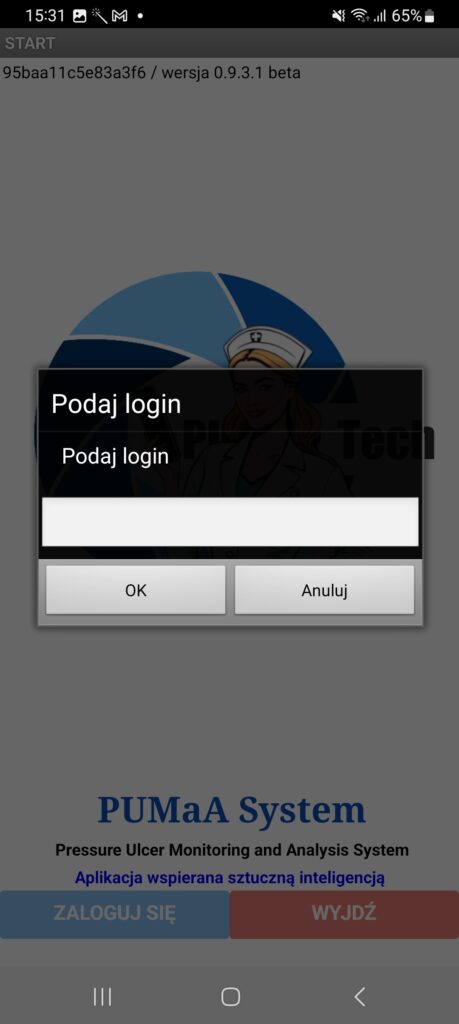
Upon entering login details, the system will verify if the person with those credentials is authorized and check if the device being used is registered in the system. If so, the user will see a screen displaying a list of their patients. Of course, the list is blurred in the example below:
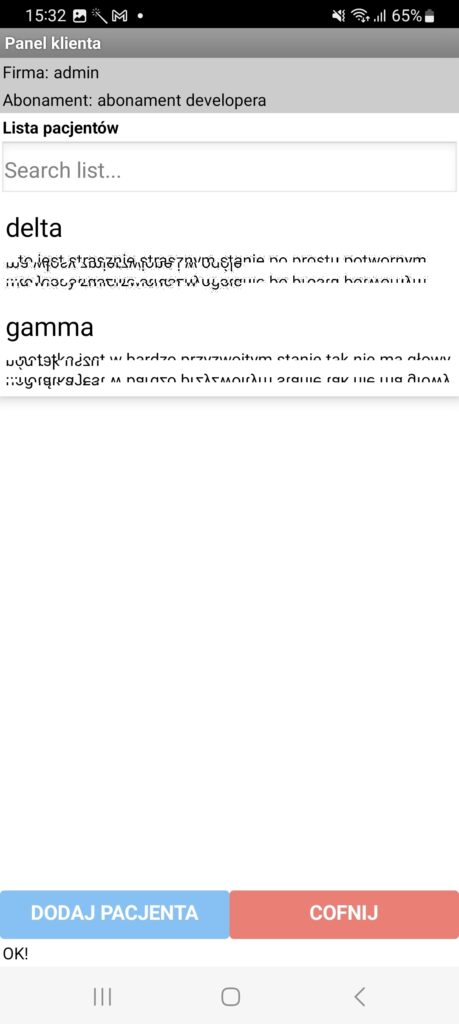
Clicking on any patient will provide options to add information or delete the patient:
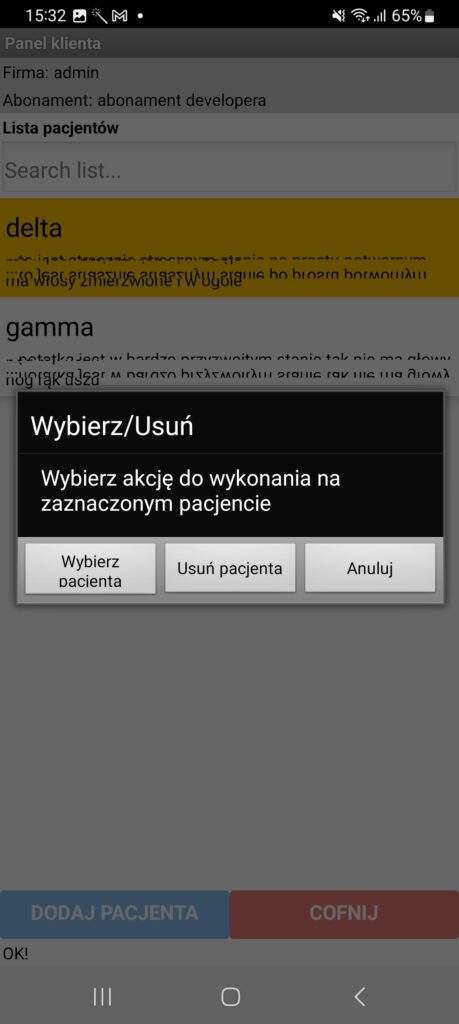
When adding a patient, just like with all notes created in the application, you can use not only the device’s keyboard but also dictate it, and the application will save the spoken words:

After selecting a patient, you will get a list of pressure ulcers, organized by their location. Pressure ulcers assigned to a patient can be managed similarly to how patients are managed by the user:
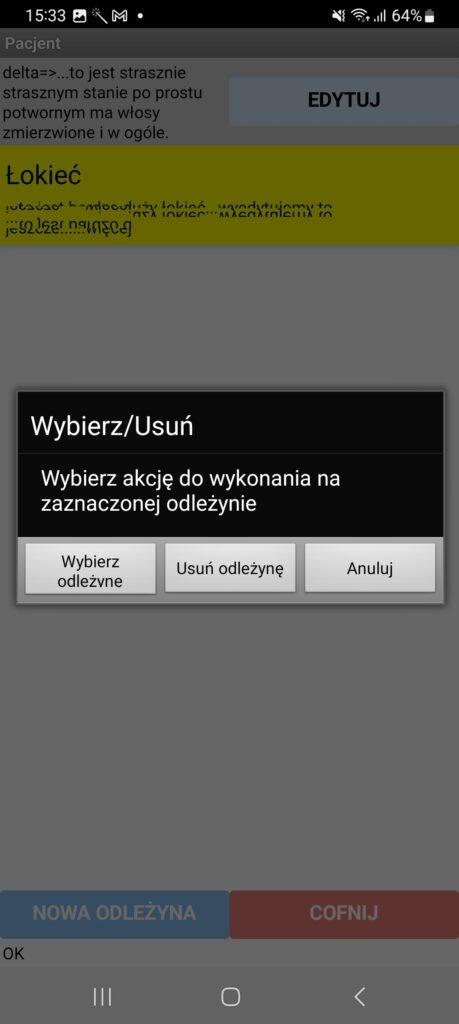
However, the primary function is the ability to add a new photo of a pressure ulcer. You have the option to either take an entirely new photo or use a photo you already have on your smartphone. Clicking on the “New Photo” button activates the camera, allowing you to take a picture. Here are two very important notes:
Note 1:
Photos are taken in various lighting conditions, which significantly affect the quality of pressure ulcer recognition by artificial intelligence. The best results are achieved when, regardless of lighting conditions, you enable the flash on your device!
Note 2:
When taking a photo, make sure that the pressure ulcer is the most significant part of it (close-up!). To recognize a pressure ulcer, artificial intelligence must see it. We were unable to include all possible background types (chairs, wallpaper, furniture, home furnishings, etc.) in its resources. Therefore, when taking photos, try to avoid the presence of other elements or objects besides the pressure ulcer.
While taking a photo, you also have the option to dictate a note about the ulcer. This note will be associated with the taken photo. After confirming the photo (this process varies slightly on different types of smartphones), the image is subjected to evaluation by artificial intelligence. This process takes a few seconds, as indicated by the blue bouncing ball on the screen:

By the way, you can see a not very well-taken photo here due to the dominant presence of irrelevant background in it. The photo should more closely resemble the one below:

In both cases, you receive a suggestion about the ulcer’s severity, which is displayed as a number in the upper left corner of the image (in this case, obviously, zero):

Our five-level rating in the Torrance scale has been enriched with information about which subsequent rating on the scale the ulcer is closer to. So, for example, we have a rating of 2/3 or 3(2).
The taken photos along with their evaluation are stored in the phone, and you can return to them at any time:

(This is actually a photo of the author’s elbow after leaning on the armrest for an hour).
You can also make corrections to the patient’s notes, pressure ulcers, or individual photos at any time.
The above brief description of the application’s capabilities aims to showcase the direction of ongoing work and encourage professionals to contact us: You can have a significant impact on how the application will look!
Contact us at: biuro@pumaa.tech“